Product Review: EAP737 Wireless Access Point for High-density Environments
The
subject of today's article is the wireless access point, designed for use in
public space with high-density environments (hospitals, educational
institutions, large office spaces, etc.). With impressive features and functions
for this purpose, EAP737 is not lacking laconic aesthetics in the appearance. The
high-quality, fireproof matte plastic housing and light weight of EAP737 bring
positive impression with pleasant tactile sensations.
The
main features of EAP737:
• Support
up to 32 SSIDs with 802.1Q VLAN
•
802.3at PoE GbE uplink port
• Wireless
QoS 802.11e
• Support up
to 256 users:
- 128 on 2.4 GHz, and 128 on 5 GHz
•
Support up to 1.2 Gbps data rates:
- 2.4 GHz: Up to 300 Mbps
- 5 GHz: Up to 867 Mbps
• Dual-radio
2x2:2 MU-MIMO
• Beamforming
• Built-in
Bluetooth Low Energy (BLE)
•
Standalone or centrally managed by
4ipnet WHG gateway-controller
Full
description can be found on the product page:
Let's
take a look at some of the specifications mentioned above.
One
of the interesting features is the built-in Bluetooth Low Energy (BLE) for
location services (indoor location tracking), for example, iBeacon.
2x2:2
MU-MIMO (Multiple Input Multiple Output) is a method of spatial coding of a
signal that can increase the channel bandwidth in which data transmission and
data reception are carried out by several antennas.
Beamforming
- beamforming technology focuses on transmitting signal towards the users to
improve the channel from the access point to the client. The technology is
implemented by omni-directional antennas and analysis of the data received from
the receiver. As a result, the enhanced signal allows more data to be
transmitted to customers.
By supporting
up to 32 SSIDs (16 per radio), EAP737 can create up to 32 virtual access points
that have different authentication methods and encryptions based on access policies.
PoE
GbE uplink port - the access point can be powered via PoE, and its operation
will only consume 14.4 W, which makes it possible to utilize class 3 PoE
switches that supply up to 15.4 W per port.
The
user authentication options is also worth mentioning, as for today 4ipnet offers
a great variety of choices. Users can register via Facebook, email, guest
portal, as well as one-time passwords via SMS. For all this, you would surely
need a controller.
The
device can be both wall-mount and ceiling-mount. There’s nothing stands out of the
accessories which consists of a network cable, a power supply and a mounting
bracket.
The
combination of the technologies - beamforming, QoS, high speed data transfer,
and increased bandwidth (several devices in one MU-MIMO group can transmit data
simultaneously), and a reliable and productive element base, altogether give
this access point the ability to work in places with a large and a diverse
amount of users.
We
will not describe the user interface today, as in the previous article we have
a rather detailed presentation of its components (there we talked about EAP767,
EAP727, and for EAP737 it’s basically the same).
The configuration was
performed through the APM100 controller, and its step-by-step Setup Wizard.
The
purpose of this article is to present EAP737, and to conduct a small test of
the data transfer rate to the best of our capabilities. To test the maximum
bandwidth of the channel, two methods were used. The first was a common
transfer of a large file (1C database file, 3GB) from a PC with a gigabit
channel (PC with Intel Gigabit CT Desktop Adapter -> HP ProCurve Gigabit
Switch -> EAP737 -> PC with Intel Dual Band Wireless-AC 8265). The second
test was conducted by using the iPerf utility, or rather, its modification
Jperf-2.0.2.
In
order to know the maximum channel bandwidth threshold, the test on the 2.4 GHz
has not been conducted.
So,
under the operation mode (the type of wireless connection) 802.11ac and the
frequency of 5GHz, the adapter of the connecting user Intel Dual Band
Wireless-AC 8265 has (according to the Intel specification) the maximum speed
of 867 Mbps, TX/RX Streams 2X2, 802.11ac, 2.4GHz, 5GHz. Both PCs have SSD disks
and 8 GB RAMs. No additional settings for network adapters and access points
were made (all by default), except for specifying the 5GHz mode and 802.11ac
standard respectively. Although to get the best possible result, it would
probably be necessary to optimize, but time was not enough for fine tuning and
depth study of all data, and it is unlikely that this would change the
situation much.
A simple file transfer
from one SSD to another over the network showed the following result: the
average data acquisition rate varied at about 500 Mbps (460-490 Mbps), and the maximum rate was 560 Mbps.
The
50-57 Mbps write
speed to the disk roughly
corresponded to the network performance.
In
the settings of the iPerf utility, we gradually increased the following
parameters: TCP window size (the size of the 32KB socket
buffer), maximum size of the TCP segment, buffer length of the queue for
reading/writing. The general results were similar to those of transferring
the 1C database file.
Eventually,
the maximum result (maximum load per channel) was achieved by setting the TCP
window size to 800 Mbit during 60 seconds testing in 1 and 4 streams. Processes
(streams) simply divided the approximately 500 Mbps
channel, although allowing us to slightly increase the average summing index.
It’s
a bit unclear why the start indicators were so overstated, but almost
immediately they got reduced to a level of 400-500 Mbps.
1 stream
testing
This
is an approximately thirty-second chart of one stream testing; the speed varies
on average from 450 to 500 Mbps.
We
can observe the same result when testing for reception/transmission. First, the
data was transferred to the server part of Jperf with an average of 460-480 Mbps;
next, the data reception varied in the same range, sometimes exceeding the 500
Mbps threshold.
All in all, after
testing, we can conclude that the EAP737 shows a very good result, an average
of 500 Mbps, expectedly underachieving to the declared maximum of 867 Mbps (5
GHz). Obviously, by using several such access points, load balancing policy,
quotas, the second range of 2.4 GHz, etc., the channel performance of 500 Mbps
will be enough to allow a lot of users to access the network.
Original article: http://www.itparadigma.ru/







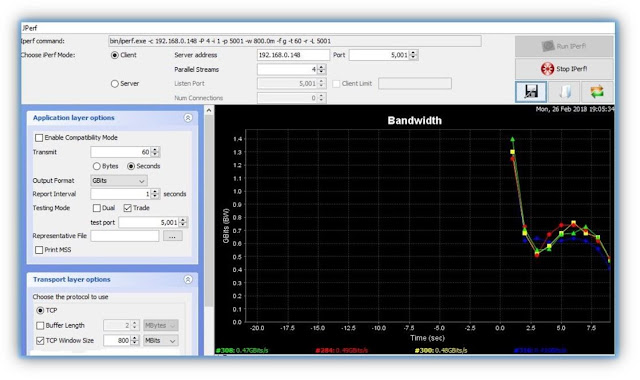
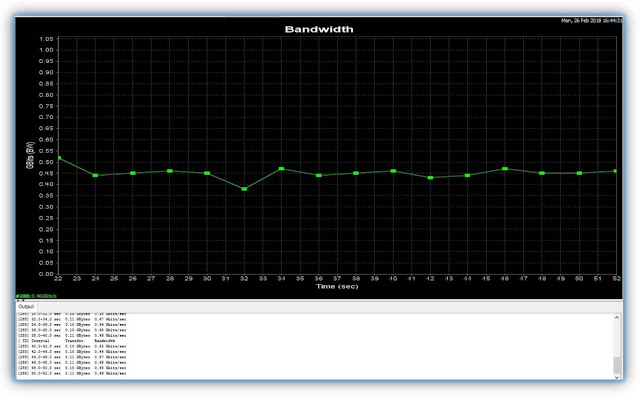
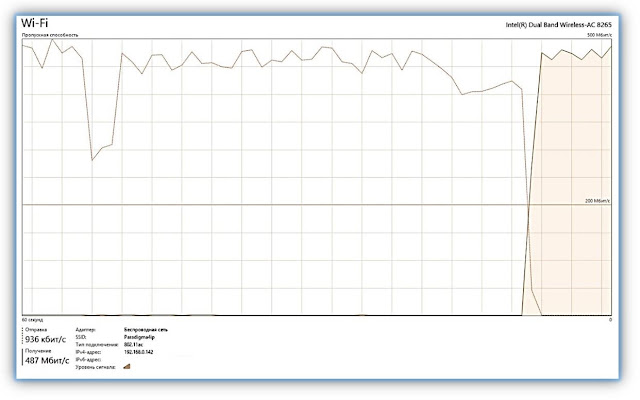

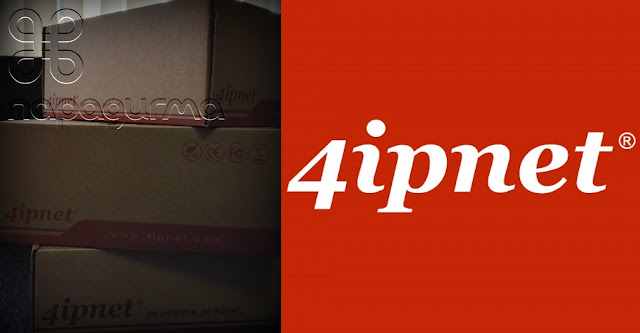

THANKS FOR SHARING SUCH A AMAZING WORK
回覆刪除GREAT PIECE OF WORK!!!
access point supplier in dubai