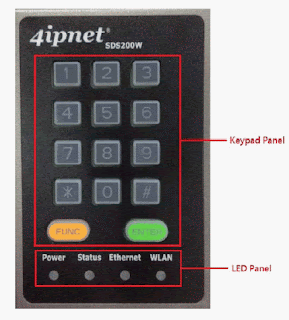Holler~ its April!

Note: I can't believe the first three months just went by that fast!
4ipnet offers affordable, comprehensive and effective WLAN solutions to meet evolving capacity and performance demands while reducing total cost of ownership. By integrating user policy enforcement, wireless optimization features, social media insights, and hotspot billing, empowering businesses with value-added services and Wi-Fi monetization. Our mission is to strive for excellence in our products while building strong, lifelong relationships with our customers and partners