4ipnet Wireless Access Point Optimization Part 3
Hello people!
After Airtime Fairness and band steering, this week we'll move on to optimal client filtering.
Earlier in this feature guide we described Wi-Fi as a form of a wireless communication that utilizes CSMA/CA to avoid collisions during data transmission. As mentioned, one caveat of this protocol is that anyone who wishes to use the medium to transmit must wait until the medium is free (unused). Therefore, if a device or client takes a long time to transmit a small amount of data, overall network throughput is decreased. Now let us consider the case where a network consists of only 802.11n (or 802.11ac) clients. Theoretically, everyone can get in and out of the medium in a short amount of time, since under 802.11n/ac standards data can be transmitted at relatively fast rates. In this case, is network performance optimized?
Legacy clients are not the only issue in a wireless environment – even though all clients may utilize the most up-to-date standard, some clients will inevitably have poorer transmission rates than others due to interference, physical obstructions, or large distances between themselves and the AP. As a result, these clients have to stay on the medium longer to complete data transmissions, which creates the exact same phenomenon as legacy clients. If you’ve ever wondered why the network feels very slow even when you have “full bars” of connection in the taskbar, it may be because others using the same network have less than ideal connectivity.
For a wireless network to perform optimally, not only should clients comply with the newest standards, they should also connect to APs that offer them best connection. However, this is a best-case scenario that cannot always be guaranteed, since all Wi-Fi users usually think about is getting “connected”. Should everyone be allowed to connect to the network even when under conditions of poor connectivity (which drags down the entire network’s throughput)? Or do you prevent these devices from connecting to let others enjoy higher throughput? This is a question that many network administrators struggle with as Wi-Fi becomes more pervasive and common in our daily lives.
OPTIMAL CLIENT FILTERING is a method that helps 4ipnet APs filter out clients that will negatively impact the AP’s overall throughput. Through a set of thresholds, such as Dropped Packet Threshold, Transmission Rate Threshold, and Receiving RSSI Threshold, the AP is able to remove (kick) clients that have poor connectivity. This ensures that all clients connected to an AP have an acceptable connection quality, minimizing the number of packet retries and increasing airtime efficiency.
How does this translate to real-life deployments? Some environments such as hospitals may be very strict on connectivity and performance issues (where delays may be the difference between life and death), while other environments may be more tolerant towards devices with slow connectivity. With 4ipnet’s Optimal Client Filtering, network administrators can fine-tune each threshold value depending on the needs of each deployment to ensure optimal wireless performance.
After Airtime Fairness and band steering, this week we'll move on to optimal client filtering.
Earlier in this feature guide we described Wi-Fi as a form of a wireless communication that utilizes CSMA/CA to avoid collisions during data transmission. As mentioned, one caveat of this protocol is that anyone who wishes to use the medium to transmit must wait until the medium is free (unused). Therefore, if a device or client takes a long time to transmit a small amount of data, overall network throughput is decreased. Now let us consider the case where a network consists of only 802.11n (or 802.11ac) clients. Theoretically, everyone can get in and out of the medium in a short amount of time, since under 802.11n/ac standards data can be transmitted at relatively fast rates. In this case, is network performance optimized?
Legacy clients are not the only issue in a wireless environment – even though all clients may utilize the most up-to-date standard, some clients will inevitably have poorer transmission rates than others due to interference, physical obstructions, or large distances between themselves and the AP. As a result, these clients have to stay on the medium longer to complete data transmissions, which creates the exact same phenomenon as legacy clients. If you’ve ever wondered why the network feels very slow even when you have “full bars” of connection in the taskbar, it may be because others using the same network have less than ideal connectivity.
For a wireless network to perform optimally, not only should clients comply with the newest standards, they should also connect to APs that offer them best connection. However, this is a best-case scenario that cannot always be guaranteed, since all Wi-Fi users usually think about is getting “connected”. Should everyone be allowed to connect to the network even when under conditions of poor connectivity (which drags down the entire network’s throughput)? Or do you prevent these devices from connecting to let others enjoy higher throughput? This is a question that many network administrators struggle with as Wi-Fi becomes more pervasive and common in our daily lives.
OPTIMAL CLIENT FILTERING is a method that helps 4ipnet APs filter out clients that will negatively impact the AP’s overall throughput. Through a set of thresholds, such as Dropped Packet Threshold, Transmission Rate Threshold, and Receiving RSSI Threshold, the AP is able to remove (kick) clients that have poor connectivity. This ensures that all clients connected to an AP have an acceptable connection quality, minimizing the number of packet retries and increasing airtime efficiency.
 |
| Figure : Client connections are filtered based on pre-defined connectivity thresholds |
Now let's stop here; will be back soon!

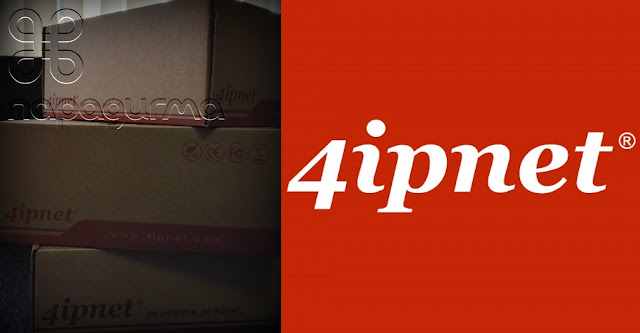

留言
張貼留言