4ipnet Wireless LAN Controller Basic AP Management
Management of access points are always of vital importance for a network administrator. Thus 4ipnet delivers a simple, straightforward set of management tools to help you achieve it. Generally, we suggest a centralized network with a controller in charge of access points both on the WAN side and the LAN side. We call the WAN-side AP management ‘the wide area management,’ due to is scalability across the Internet or intranet, and the LAN-side AP management ‘the local area management.’ Below illustrates the concept of these two types of management.
4ipnet WHG models have different manageability with 4ipnet access points, i.e.,
admin should make sure what AP models your 4ipnet WHG controller supports.
Manageable 4ipnet Access Points for Local AP Management may be checked at:
Main Menu >> Access Points >> Local Area AP Management >> Overview.
Manageable 4ipnet Access Points for Wide Area AP Management may be checked at:
Main Menu >> Access Points >> Wide Area AP Management >> Discovery.
Individual AP configuration is very time consuming and impractical when it comes to large scale AP deployments.
Under Local Area AP Management, there are three templates available for each AP model containing configuration attributes primarily on wireless band, data rate, transmit power, data rate, etc. They may be applied to manage APs automatically or manually, avoiding the process of tedious one by one AP configuration.
Under Wide Area AP Management, there is a template under CAPWAP tab page which allows the administrator to configure VAP to Service Zone mappings when the AP is tunneled back for central management.
This chapter further explores how a wireless network environment can be set up in terms of AP management, explaining the aspects such AP discovery & Adding, general AP settings, and so on. It is noteworthy that this section only deals with a clear setting process of various common AP management settings, not advanced ones, for instance, ‘rogue AP detection’ or ‘AP load balancing.’ The higher-level applications are introduced in the reference guide.
Note:
1. Before the adding of AP’s to any service zone, admin should set up a general wireless environment for the zone in advance, which will be only be applied to Locally managed APs.
2. Each AP will also be assigned one distinctive IP address once under management.
In the tag-based mode, the AP addresses are given by the DHCP server in the default service zone; while in the port-based one, an AP will be allocated an IP address by the DHCP server in its affiliated service zone.




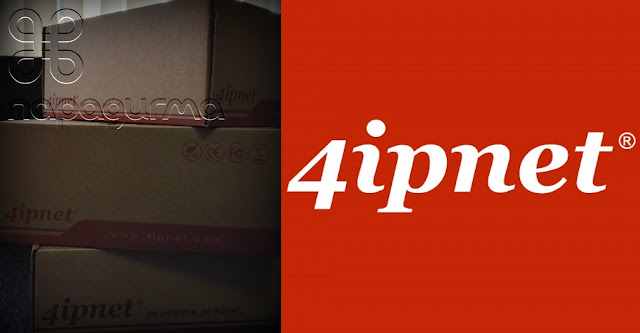

留言
張貼留言