4 Easy Steps w/ QR Code Login with Wi-Fi Hotspot Kit 2!
Step 1:
Request an On-demand Account from reception or get access to the SDS200W Wireless Smart Device Server.
Step 2:
Input the desired Billing Plan you wish to use (Examples: Free of Charge or pay by the hour)
Step 3:
Open the Scanning Application on Your Mobile Device and Scan the QR Code printed on the Ticket.
Step 4:
Oh, this is not really a Step, we'd just like to add an extra line to say " Login Success!!!"


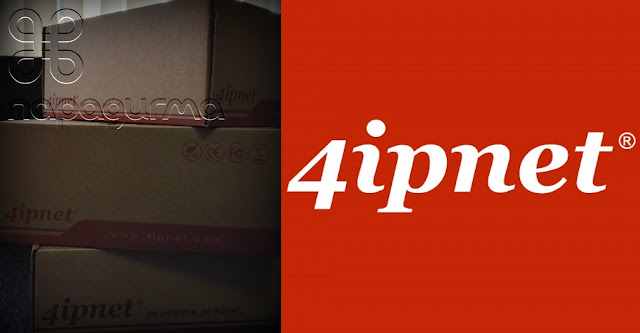

留言
張貼留言