4ipnet Wi-Fi Channel Analysis
Overview
The Channel
Analysis function embedded on the Administrative Web UI is an excellent yet
simple-to-use tool for IT personnel to quickly grasp an idea of what the 2.4GHz
channel dynamics are. Included for channel analysis is a spectrogram, density
graph and other charts to detect interference from Bluetooth devices, Microwave
devices, Cordless phones, and etc.
 |
| Figure 1: Shows real-time channel density in two forms |
The Spectrogram Plot
This real-time spectrogram plot shows
channel cleanness by color coding from blue to red. Once starting to scan the environment,
administrators should see the colorful ‘canvas’ slice by slice. In fact, each
vertical slice is piled up by collected samples in each 50-100ms interval. The
upper the samples, the newer they are.
Interpretation of the graph is rather
straightforward: if a channel ‘slice’ shows more pan-blue colors, it means that
it has less Wi-Fi signal transmitted to and fro over the air.
 |
| Figure 2: Show Real-time Channel Utilization |
The Density and Utilization Chart
Not just letting users mentally feel which
channels are cleaner and which ones are not, Channel Analysis tells more in
terms of wireless RF output power. The white line shown in the second diagram
of figure 1 averages all data attained on the 2.4GHz band. Alternatively, on a per channel basis, the utilization chart gives
administrators a clear view of channel use through a line graph (See Figure 2.).
This helps decide which channel a new access point should be configured in.
Normally the non-overlapping channels 1, 6, and 11 are more ‘crowded’ – being
overloaded with access points.
Interference Diagram
Many unseen hidden, interfering devices
can be tracked down, including Microwave devices, cordless phones, tones, and
so on. Likely noise is displayed as lines of different colors. For instance in
figure 3, there are four devices around that maybe tones (or simply just ‘act’
like tones). In between the scanning periods, there’s one has been detected 10
times in channel 7! Consequently, administrators have to keep an eye on both
the tone and the channel, taking some security measures, if needed.
 |
| Figure 3: indicates possible interfering devices in the air |
Channel analysis is a tool and mainly
used before wireless network deployment or when IT staff encounter wireless
noise or instability, ensuring a clean and smooth installation of 4ipent access
points across all 2.4GHz channels. For more detailed explanation and
instructions, please refer to the manuals for 4ipent access points.
Contact Info: sales@4ipnet.com

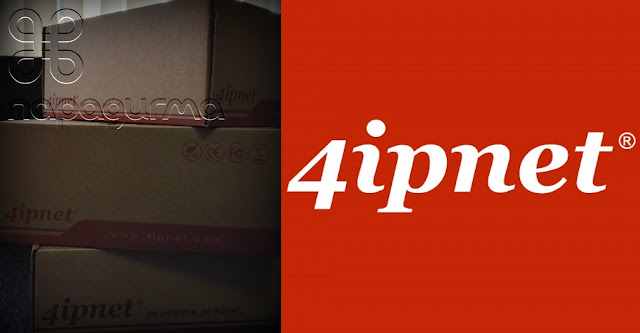

留言
張貼留言