4ipnet Total Enterprise/Campus Solution
Solution / Feature:
WHG / HSG
ü Service Zone (SZ):
SZ is a concept of virtual GW and
4ipnet GW system will accommodate multi-SZ on a single physical device; each SZ
can have different looks of login portal pages and can be configured to support
different Auth options.
ü User Grouping:
For network operator, to grant
different levels of access privileges upon user login is a crucial key point in
today’s network deployment. 4ipnet GW
system can ease the deployment complexity where differentiation for most access
privilege settings such as firewall, QoS, specific route, and privilege
profiles can be configured in the GW.
A policy can be assigned to enclose
a combination of aforementioned settings related to access privileges; in
parallel, a user can be assigned to a specific group based on consideration on
their usage portfolio. Upon then, a specific policy can be selected to apply to
a group of users.
Depending on SZ and permitted time
slots (e.g., working hours vs off-work hours) user will login, 4ipnet system
can be even configured to assign different policies on the same group of user
to facilitate diversity on differentiation among access privileges.
ü Built-in Authentication Database
In addition to integration with
external Auth servers like POP3 or RADIUS, 4ipnet GW system provides the
following built-in Auth database for rapid deployment, i.e., Local, On-demand,
and Free databases.
Local user accounts are generated
in advance; On-demand and Free user accounts are generated on an on-demand
basis.
ü Guest access (with / without SDS200W + thermal
ticket printer)
For hotspot deployment at café or reception
area, a ticket with on-demand login credentials can be purchased to obtain
network access. 4ipnet GW system supports
built-in on-demand auth database and billing plan configuration to let users
select the plan that best suit their usage.
The ticket can be generated from
WMI or thermal printers (by selected models); a terminal device called SDS200W
will assist here to ease deployment issue with thermal printers so printer
placement re-location will no longer become a concern (as long as network
connection can reach SDS200W).
ü UAM login to unleash binding to specific login
program
Browsers are available in most modern
networking-capable devices from desktops, laptops, smart phones, to tablet PCs.
Therefore, without dependency on specific login program, 4ipnet system is
designed to perform authentication on modern network computing device thru credential
validation in browsers. In other words, complexity on handling login flow
against different auth serves like POP3, RADIUS, LDAP , NT
ü Site-to-Site VPN connection for corporate network expansion among all branch offices
ü Cross gateway roaming
To facilitate client mobility for
roaming in campus / corporate park, 4ipnet GW system will support up to 15
slave GW for users to roam among them.
WHG + Managed AP
Through
the assistance from 4ipnet WHG GW system, WLAN deployment will become much
easier. Upon AP being added or
discovered by 4ipnet WHG GW system, previous tedious burden on configuring or
collecting info from multiple AP devices will become a few fingertips away.
Under
local-area AP management, configurable AP templates can be edited and applied
on selected AP devices to minimize repetitive configuration tasks. Upon release
of new AP firmware, 4ipnet WHG system will also assist firmware bulk upgrade to
save installation time.
Under
Wide-area AP management, since each AP’s geographically location info is
crucial for service coverage management, 4ipnet WHG system has integrated Google
maps to let WLAN operator mark their AP placements accordingly. In addition to traditional methods on adding
or discovering AP, CAPWAP feature (AKA control and provisioning of wireless
access point) is also available on 4ipnet WHG system for selected AP models
(EAP200, EAP260, EAP300, EAP747, EAP320, EAP750,
EAP757, OWL610, OWL620).
Through CAPWAP method to add managed AP,
WLAN operator can also decide if certain VAP may map to selected service zone
for traffics tunneled back to WHG system; upon association to ESSID from these
tunneled VAP, user authentication from WHG system will apply on associated
users and access privileges will be granted on the same way as login locally. This feature will facilitate remote access
for WLAN deployment at chain stores.
ü Dual-radio APM for dense WLAN deployment
To enhance service coverage (2.4GHz / 5 GHz concurrently),
dual-radio AP management is available to selected AP models (EAP320, EAP750,
EAP757, OWL620).


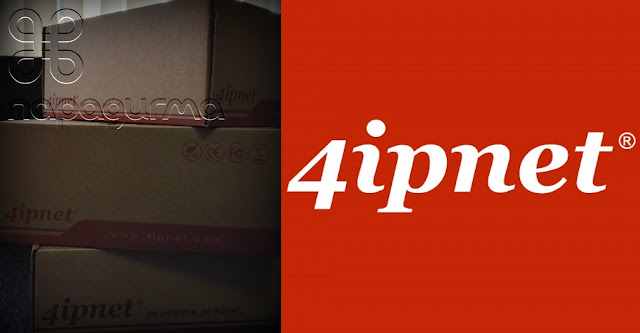

網誌管理員已經移除這則留言。
回覆刪除網誌管理員已經移除這則留言。
回覆刪除