4ipnet Wireless Access Point Optimization Part 2
Happy New Year to everyone! Hope you all enjoyed the holidays! Now let us continue the series, giving you more concrete ideas about the features on 4ipnet APs.
Last time we've covered Airtime Fairness; today we' ll talk about band steering.
Band Steering
In today’s wireless environment the unlicensed 2.4 GHz frequency band is becoming increasingly congested due to the explosion of mobile devices. As a result, many consumer device manufacturers, whether it be of laptop computers or smartphones, have incorporated 5 GHz-capable Wi-Fi chipsets in their devices. Furthermore, 802.11ac ready consumer devices are already making their way into the hands of everyday users. This begs the question: When a Wi-Fi environment offers connectivity in both 2.4 GHz and 5 GHz, and clients have both 2.4 GHz and 5 GHz capability, how do network operators balance the load Figure: Clients capable of 5 GHz are "steered" towards 5 GHz networks between the two frequency bands? One method is to simply to add the frequency band to the SSID name. For example, instead of “Hotel”, “Hotel-2.4GHz” and “Hotel-5GHz” can be used instead. But what if organizations don’t want to advertise the frequency band in the SSID?
BAND STEERING is a function that addresses this exact issue. When enabled on a 4ipnet access point, the AP will use one of two methods to “steer” clients that are capable of operating in the 5 GHz band away from 2.4 GHz networks and towards 5 GHz networks.
Hopefully the point has been illustrated clearly; we'll see you next time!
Last time we've covered Airtime Fairness; today we' ll talk about band steering.
Band Steering
In today’s wireless environment the unlicensed 2.4 GHz frequency band is becoming increasingly congested due to the explosion of mobile devices. As a result, many consumer device manufacturers, whether it be of laptop computers or smartphones, have incorporated 5 GHz-capable Wi-Fi chipsets in their devices. Furthermore, 802.11ac ready consumer devices are already making their way into the hands of everyday users. This begs the question: When a Wi-Fi environment offers connectivity in both 2.4 GHz and 5 GHz, and clients have both 2.4 GHz and 5 GHz capability, how do network operators balance the load Figure: Clients capable of 5 GHz are "steered" towards 5 GHz networks between the two frequency bands? One method is to simply to add the frequency band to the SSID name. For example, instead of “Hotel”, “Hotel-2.4GHz” and “Hotel-5GHz” can be used instead. But what if organizations don’t want to advertise the frequency band in the SSID?
BAND STEERING is a function that addresses this exact issue. When enabled on a 4ipnet access point, the AP will use one of two methods to “steer” clients that are capable of operating in the 5 GHz band away from 2.4 GHz networks and towards 5 GHz networks.
 |
| Figure: Clients capable of 5 GHz are "steered" towards 5 GHz networks |
- The AP does not respond to 2.4 GHz probe requests of the client, tricking the client into believing that it does not exist. For the user, this means that the SSID cannot be seen. However, if the user happens to know the SSID, he/she can still manually connect. This is a more passive method of Band Steering, as users will not completely be prohibited from using 2.4 GHz if their device supports 5 GHz.
- The AP rejects 2.4 GHz connections from the client, even if the client were to know the SSID and manually connect. This is the more aggressive method of Band Steering, and in essence forces all 5 GHz clients to only connect to 5 GHz networks.
Hopefully the point has been illustrated clearly; we'll see you next time!

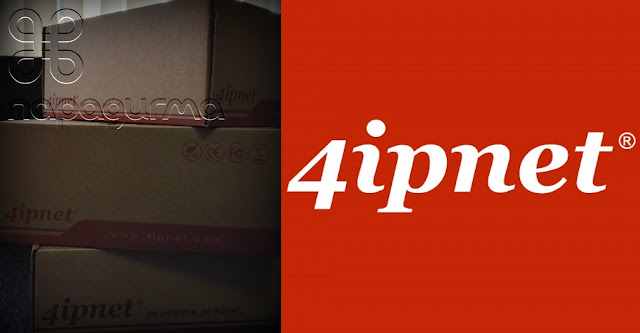

留言
張貼留言