4ipnet WDS Links
The WDS management function helps administrators plan and setup a "Tree" structure of WDS network with managed APs.
 WDS Connection Settings: Determine the Channel and Security Type for the APs deployed in the WDS network tree. WDS Status: Shows the added APs in the WDS Tree with Security and Channel settings. More than one WDS Tree can be set up in your network. Click "Edit" to
WDS Connection Settings: Determine the Channel and Security Type for the APs deployed in the WDS network tree. WDS Status: Shows the added APs in the WDS Tree with Security and Channel settings. More than one WDS Tree can be set up in your network. Click "Edit" to
change the WDS connection settings for the associated WDS Tree. This list can be set to refresh automatically at fixed intervals (10s, 20s, 30s, 40s, 50s, 60s). WDS Update: To add a new WDS connection, select New Parent AP and New Child AP from the respective drop-down list and click "Add". Note that a new WDS Tree will be added if the selected Parent AP is not in any of the current WDS Trees. To update the current WDS tree, select Update Parent AP and Update Child AP from the respective drop-down list and click "Move". Note that the link to the original parent AP of the selected Update Child AP will be removed. To delete a WDS link, select the AP from the drop-down list and click "Delete". Note that all WDS connections of the selected AP will be deleted including the WDS connections to its Child APs, and the Child APs without wired connection will become unreachable.
 WDS Connection Settings: Determine the Channel and Security Type for the APs deployed in the WDS network tree. WDS Status: Shows the added APs in the WDS Tree with Security and Channel settings. More than one WDS Tree can be set up in your network. Click "Edit" to
WDS Connection Settings: Determine the Channel and Security Type for the APs deployed in the WDS network tree. WDS Status: Shows the added APs in the WDS Tree with Security and Channel settings. More than one WDS Tree can be set up in your network. Click "Edit" tochange the WDS connection settings for the associated WDS Tree. This list can be set to refresh automatically at fixed intervals (10s, 20s, 30s, 40s, 50s, 60s). WDS Update: To add a new WDS connection, select New Parent AP and New Child AP from the respective drop-down list and click "Add". Note that a new WDS Tree will be added if the selected Parent AP is not in any of the current WDS Trees. To update the current WDS tree, select Update Parent AP and Update Child AP from the respective drop-down list and click "Move". Note that the link to the original parent AP of the selected Update Child AP will be removed. To delete a WDS link, select the AP from the drop-down list and click "Delete". Note that all WDS connections of the selected AP will be deleted including the WDS connections to its Child APs, and the Child APs without wired connection will become unreachable.


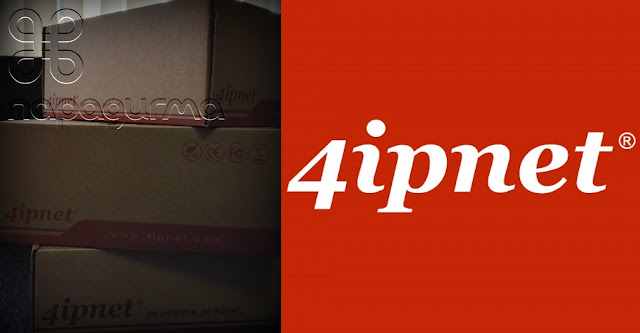

留言
張貼留言