Spectrum Analysis: a powerful tool for modern Wi-Fi
Extracted from "B2Bchannelblog.com"
http://b2bchannelblog.com/2013/03/10/spectrum-analysis-a-powerful-tool-for-modern-wifi-infrastructure/
The increasing congestion of the 2.4 frequency together with the challenges originated by the BYOD requires that the ICT channel must use effective and possibly economical powerful tools for the analysis and troubleshooting of modern infrastructure Wifi. Fortunately, vendors like 4ipnet incorporate these tools in their Access points (AP). In this post I would propose an example of how to use the Spectrum Analysis to identify interferences due to a microwave at the AP level.
Back to basic.In its essential configuration, a Wifi infrastructure is composed by an Access Point and a client. This is like a marriage: in order to avoid problems is essential that the two can talk and listen to each other (Fig 1).
In an ideal word, the capacity of the two ‘spouses’ to communicate is determined by the combination of the transmit power (TX) , the receiver sensitivy (RX) and the distance between the two devices. These are basic features to know and vendors offer web tools to manage them for different kind of analysis (Wifi coverage, selection of antenna’s, etc).
 Fig 1 – basic communicaton schema for a Wi-fi infrastructure.
Fig 1 – basic communicaton schema for a Wi-fi infrastructure.
Like in a marriage, the true problems start when a third wheel show up. A typical example can be a microwave (Fig 2).

Fig 2 – the Microwave as a source of interference in a Wifi infrastructure.
The presence of an interference source between the AP and a client has as a consequence that one of the two cannot hear well the Wifi signal of the other one. As a general result, the two devices must speak slower; in other words, the connection speeds must decrease.
The source of interference can be placed close to the AP or close to the client. The effect is the same but the consequences are, of course, differents. If the interference source is close to the AP the connection speed will decrease for all the clients that are connected to that specific AP. Instead, if the source is close to the client, the connection speed will decrease only for that specific client.
A basic step in a Wifi survey (for selecting the best place and channel of an AP or for trouble shooting) is to determine eventual sources of interference close to the AP. The Spectrum Analysis for the AP is a powerful tool to identify interferences, usually in the 2.4 GHz spectrum (the most crowded frequency). In the past, in order to perform such analysis, it was necessary to place a client with a specific USB dongle and software as close as possible to the AP. This can be a quite difficult task, especially if the AP is placed (like it usually should be) at high level with external antennas.
Fortunately, vendors like 4ipnet started to supply AP with the integrated feature of the spectrum analysis.
The test scenario.Fig 3 shows the set up I used to analyze the effect of a microwave place close to an AP. In order to measure the effect of the interference to the connection speed, I used the free (but effective) software TammoSoft® Throughpout Test - .
The server version of this software was run on the PC 192.168.1.9 (connected by wire to the AP) and the client version on the laptop 192.168.1.2 (connected by Wifi to the AP).

Fig 3 – Test scenario to analyse the interference of a microwave.
I used the 4ipnet access point OWL 620 with two Wifi Link 2.4 omnidirectional 15 dBI antennas: this is the basic solution proposed in the post How to build a budget for a Wifi project without a Wifi survey.
It is straightforward to start the Spectrum Analysis in the OWL620 (Fig 4). You are warned that when you execute a spectrum analysis the RF card of the AP (in this example the RF card A) is not any more available for the standard Wifi service.
 Fig 4 – How to start the Spectrum Analysis in the 4ipnet OWL 620 AP.
Fig 4 – How to start the Spectrum Analysis in the 4ipnet OWL 620 AP.
The Spectrum Analys at the AP level.The OWL 620 offers three graphics related to the Spectrum Analysis. The first is the Spectrogram (Fig 5)

Fig 5 – The Spectrogram in the OWL620 AP.
In this graph is reported, every 15 second, the signal levels that the AP captures for each channel in the 2.4 GHz frequency. In this example, we can see that all the channels look quite clear.
The second graph (to be used together the first, of course) is the Density analysis (Fig 6). For the same time window of Fig 5, this graph gives an average for each channel of the signal that the AP collected.

Fig 6 – The Density analysis in the 4ipnet OWL 620.
In this example we have an unusual use of channel under the 1 and between channel 5 and 6.
The Utilization chart (Fig 7 – always to be used with the previous two) gives, on a per channel basis, to the administrators a clear view of the channel use through a line graph. This helps to decide which channel a new access point should be configured in.

Fig 7 -the Utilization chart.
In this case all the channels look pretty free.
Based on this analysis, I decided to set the AP on channel 11 (the OWL 620 can choose automatically among the free available channels).
Let’s see how these three graphic can be used to detect the interference of a microwave.
Fig 8 shows the spectrogram when the microwave was already in function for about one minute. You can see that the interference starts very strong on channel eleven, then it propagates (with less intensity) between channel ten and twelve, to concentrate again (after 15 seconds) on the channel eleven.

Fig 8 – The spectrogram with a microwave interference.
Fig 9 shows the typical Density figure of a microwave interference: a mountain slope between channel 9 and channel 13.

Fig 9 – The Density figure of a microwave interference.
Also the Utilization graph (Fig 10) shows quite clearly the microwave interference among channel 9 and 12.

Fig 10 – The Utilization graph of a microwave interference.
The OWL 620 offers also a fourth graph to help to identify the interferences. Fig 11 shows the interpretation that the OWL 620 gives (after a couple of minutes) of the interferences he registered. In this case, it correctly identifies the type of interference but it is not very precise on the channels of the interference. That’s why all the four graphs must be look together.
 Fig 11 – The interference graph of the OWL 620.
Fig 11 – The interference graph of the OWL 620.
You can look at the good Interference Identification Guide - of Metageek to see how to identify other interferences (like Bluetooth, Wifi camera, etc). All this kind of analysis can be performed by the OWL 620.
Fig 12 shows how the interference of the microwave has consequences on the speed of the connection.

Fig 12 – The Throughput Test in presence of a microwave interference.
You can notice that when the microwave is on the average TCP upload fall from 14.21 to 9.64 and the TCP Download from 19.60 to 11.27 Mbps.
So, for you, does it make sense for the ICT channel to propose AP that allows the Spectrum Analysis?
http://b2bchannelblog.com/2013/03/10/spectrum-analysis-a-powerful-tool-for-modern-wifi-infrastructure/
The increasing congestion of the 2.4 frequency together with the challenges originated by the BYOD requires that the ICT channel must use effective and possibly economical powerful tools for the analysis and troubleshooting of modern infrastructure Wifi. Fortunately, vendors like 4ipnet incorporate these tools in their Access points (AP). In this post I would propose an example of how to use the Spectrum Analysis to identify interferences due to a microwave at the AP level.
Back to basic.In its essential configuration, a Wifi infrastructure is composed by an Access Point and a client. This is like a marriage: in order to avoid problems is essential that the two can talk and listen to each other (Fig 1).
In an ideal word, the capacity of the two ‘spouses’ to communicate is determined by the combination of the transmit power (TX) , the receiver sensitivy (RX) and the distance between the two devices. These are basic features to know and vendors offer web tools to manage them for different kind of analysis (Wifi coverage, selection of antenna’s, etc).
 Fig 1 – basic communicaton schema for a Wi-fi infrastructure.
Fig 1 – basic communicaton schema for a Wi-fi infrastructure.Like in a marriage, the true problems start when a third wheel show up. A typical example can be a microwave (Fig 2).

Fig 2 – the Microwave as a source of interference in a Wifi infrastructure.
The presence of an interference source between the AP and a client has as a consequence that one of the two cannot hear well the Wifi signal of the other one. As a general result, the two devices must speak slower; in other words, the connection speeds must decrease.
The source of interference can be placed close to the AP or close to the client. The effect is the same but the consequences are, of course, differents. If the interference source is close to the AP the connection speed will decrease for all the clients that are connected to that specific AP. Instead, if the source is close to the client, the connection speed will decrease only for that specific client.
A basic step in a Wifi survey (for selecting the best place and channel of an AP or for trouble shooting) is to determine eventual sources of interference close to the AP. The Spectrum Analysis for the AP is a powerful tool to identify interferences, usually in the 2.4 GHz spectrum (the most crowded frequency). In the past, in order to perform such analysis, it was necessary to place a client with a specific USB dongle and software as close as possible to the AP. This can be a quite difficult task, especially if the AP is placed (like it usually should be) at high level with external antennas.
Fortunately, vendors like 4ipnet started to supply AP with the integrated feature of the spectrum analysis.
The test scenario.Fig 3 shows the set up I used to analyze the effect of a microwave place close to an AP. In order to measure the effect of the interference to the connection speed, I used the free (but effective) software TammoSoft® Throughpout Test - .
The server version of this software was run on the PC 192.168.1.9 (connected by wire to the AP) and the client version on the laptop 192.168.1.2 (connected by Wifi to the AP).

Fig 3 – Test scenario to analyse the interference of a microwave.
I used the 4ipnet access point OWL 620 with two Wifi Link 2.4 omnidirectional 15 dBI antennas: this is the basic solution proposed in the post How to build a budget for a Wifi project without a Wifi survey.
It is straightforward to start the Spectrum Analysis in the OWL620 (Fig 4). You are warned that when you execute a spectrum analysis the RF card of the AP (in this example the RF card A) is not any more available for the standard Wifi service.
 Fig 4 – How to start the Spectrum Analysis in the 4ipnet OWL 620 AP.
Fig 4 – How to start the Spectrum Analysis in the 4ipnet OWL 620 AP.The Spectrum Analys at the AP level.The OWL 620 offers three graphics related to the Spectrum Analysis. The first is the Spectrogram (Fig 5)

Fig 5 – The Spectrogram in the OWL620 AP.
In this graph is reported, every 15 second, the signal levels that the AP captures for each channel in the 2.4 GHz frequency. In this example, we can see that all the channels look quite clear.
The second graph (to be used together the first, of course) is the Density analysis (Fig 6). For the same time window of Fig 5, this graph gives an average for each channel of the signal that the AP collected.

Fig 6 – The Density analysis in the 4ipnet OWL 620.
In this example we have an unusual use of channel under the 1 and between channel 5 and 6.
The Utilization chart (Fig 7 – always to be used with the previous two) gives, on a per channel basis, to the administrators a clear view of the channel use through a line graph. This helps to decide which channel a new access point should be configured in.

Fig 7 -the Utilization chart.
In this case all the channels look pretty free.
Based on this analysis, I decided to set the AP on channel 11 (the OWL 620 can choose automatically among the free available channels).
Let’s see how these three graphic can be used to detect the interference of a microwave.
Fig 8 shows the spectrogram when the microwave was already in function for about one minute. You can see that the interference starts very strong on channel eleven, then it propagates (with less intensity) between channel ten and twelve, to concentrate again (after 15 seconds) on the channel eleven.

Fig 8 – The spectrogram with a microwave interference.
Fig 9 shows the typical Density figure of a microwave interference: a mountain slope between channel 9 and channel 13.

Fig 9 – The Density figure of a microwave interference.
Also the Utilization graph (Fig 10) shows quite clearly the microwave interference among channel 9 and 12.

Fig 10 – The Utilization graph of a microwave interference.
The OWL 620 offers also a fourth graph to help to identify the interferences. Fig 11 shows the interpretation that the OWL 620 gives (after a couple of minutes) of the interferences he registered. In this case, it correctly identifies the type of interference but it is not very precise on the channels of the interference. That’s why all the four graphs must be look together.
 Fig 11 – The interference graph of the OWL 620.
Fig 11 – The interference graph of the OWL 620.You can look at the good Interference Identification Guide - of Metageek to see how to identify other interferences (like Bluetooth, Wifi camera, etc). All this kind of analysis can be performed by the OWL 620.
Fig 12 shows how the interference of the microwave has consequences on the speed of the connection.

Fig 12 – The Throughput Test in presence of a microwave interference.
You can notice that when the microwave is on the average TCP upload fall from 14.21 to 9.64 and the TCP Download from 19.60 to 11.27 Mbps.
So, for you, does it make sense for the ICT channel to propose AP that allows the Spectrum Analysis?

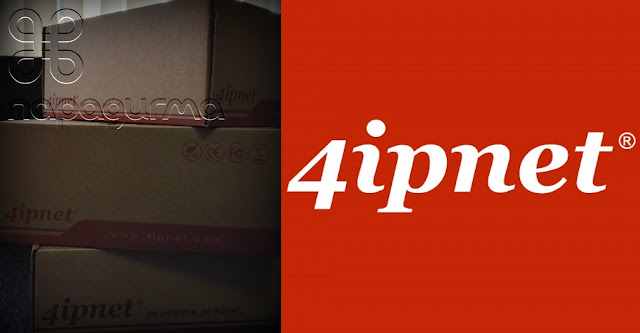

This is nice this will help you to understand how it works
回覆刪除enlace wifi